TRAFFIC JAM: How to Get the Most Out of Your “Call Now” Button

As you may already know, you can secure a spot at the top of our listings page when you sign up for a PaidByTheMinute subscription. This is definitely helpful for visibility and for those wanting to drive more traffic to their page, but did you know about the power that your gold ‘Call Now’ button holds?
Stick around and we’ll break it down…
When you place your gold call now button on other websites, like your personal website or blog, you create what's called a backlink to your listing. These backlinks are like signals to search engines saying “Hey look! This page is awesome and people need to know about it!" Search engines then recognize this page and move it up in their rankings, which in turn drives more traffic and calls to you… for FREE!
All simply because you incorporated your Call Now button on another website.
Doing so is beneficial to you in more than one way. Specifically, now by default, your Call Now button points directly back to your profile page which reflects all of your published listings. Also, using this feature allows you to reach out to the world, rather than having to wait for others to stumble upon your top listing. Either of these are effective, but imagine implementing them both!
A few helpful tips:
Below are the instructions to change the button to route directly to one of your listings:
Modify your gold call now button destination:
1. When you click here it will open up a HTML viewer in new web page.
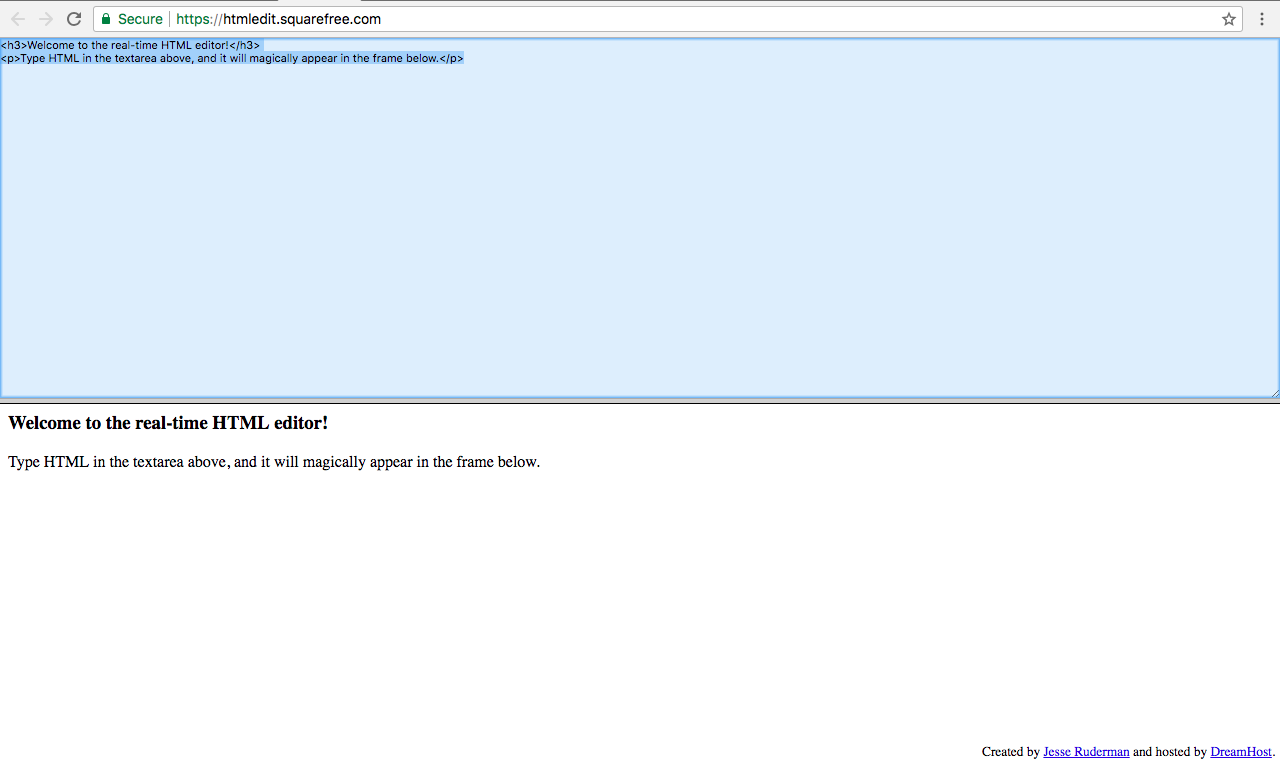
2. Once it opens, delete the default text so the page is blank. (The default text should already be hightlighted, simply press delete)
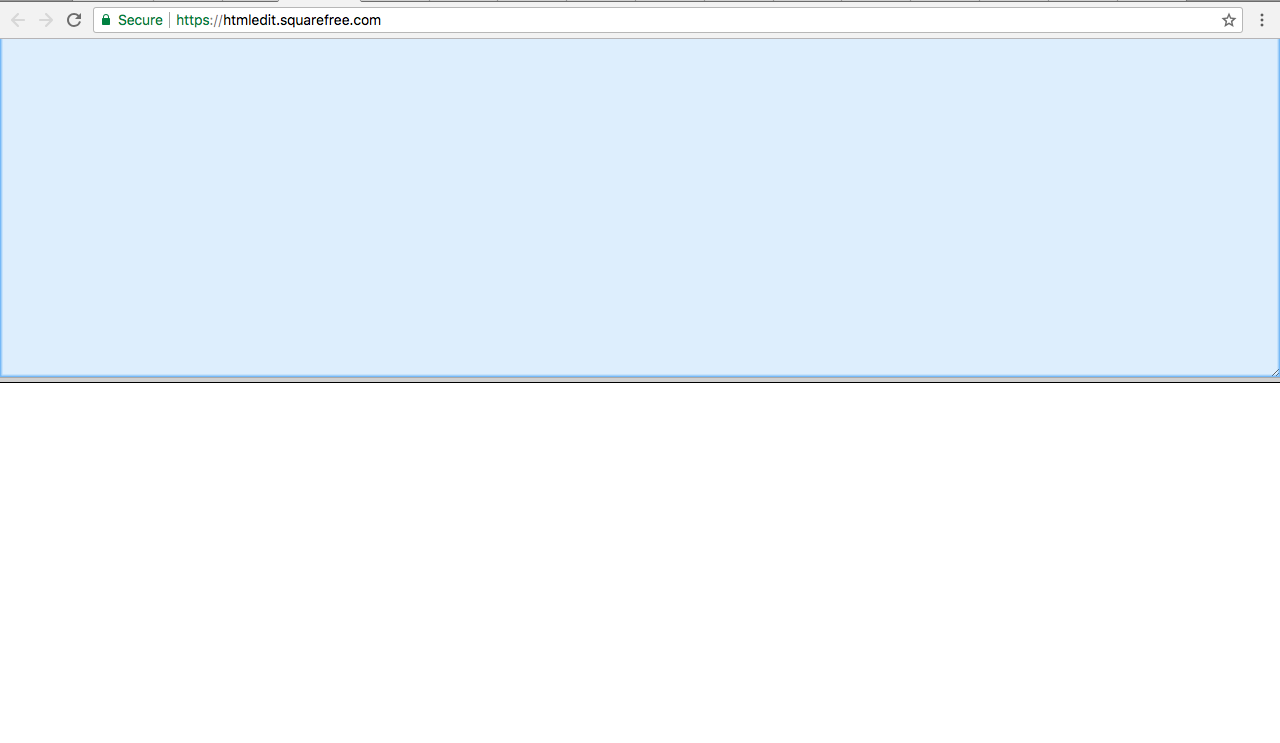
3. Copy and paste the code below your gold "call now" button on your profile page into the space at the top of the screen.
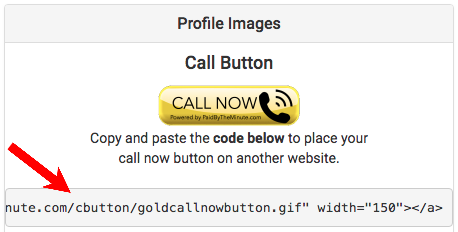
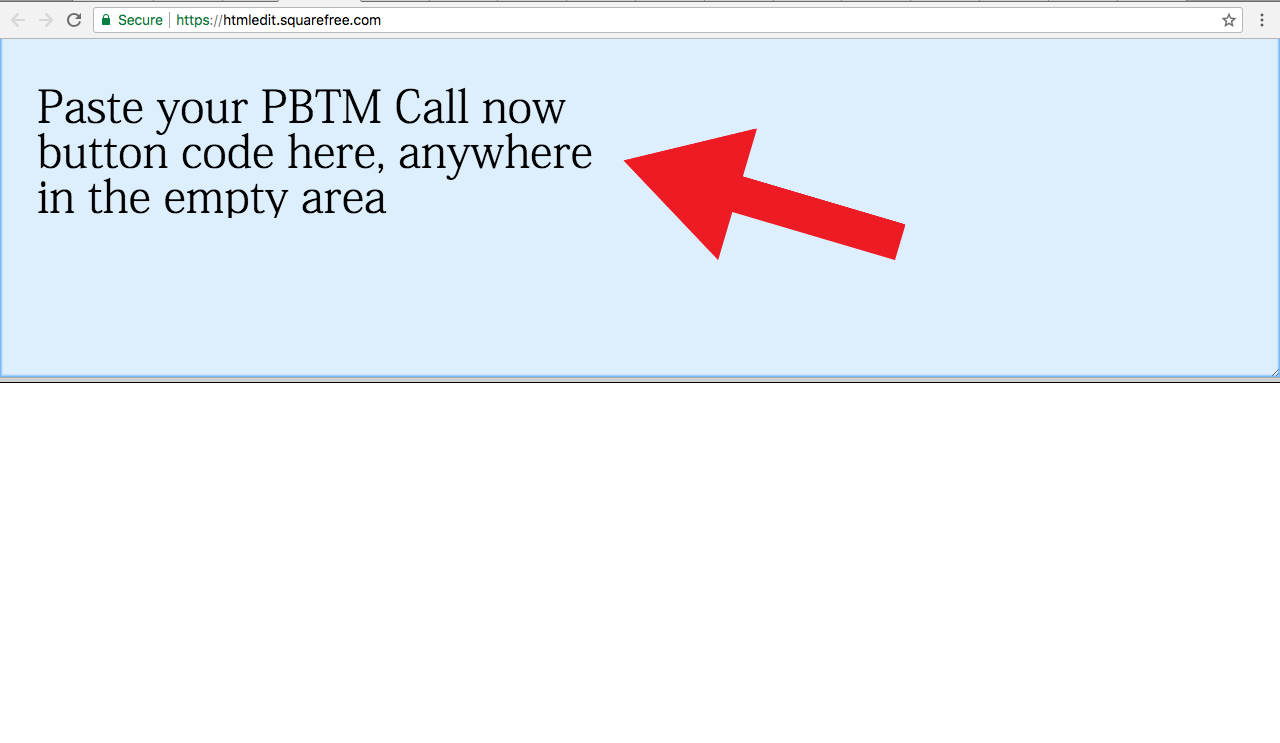
4. You should see your Call Now button appear in the bottom half of the screen (as shown below). You can then click the button to see your page open.
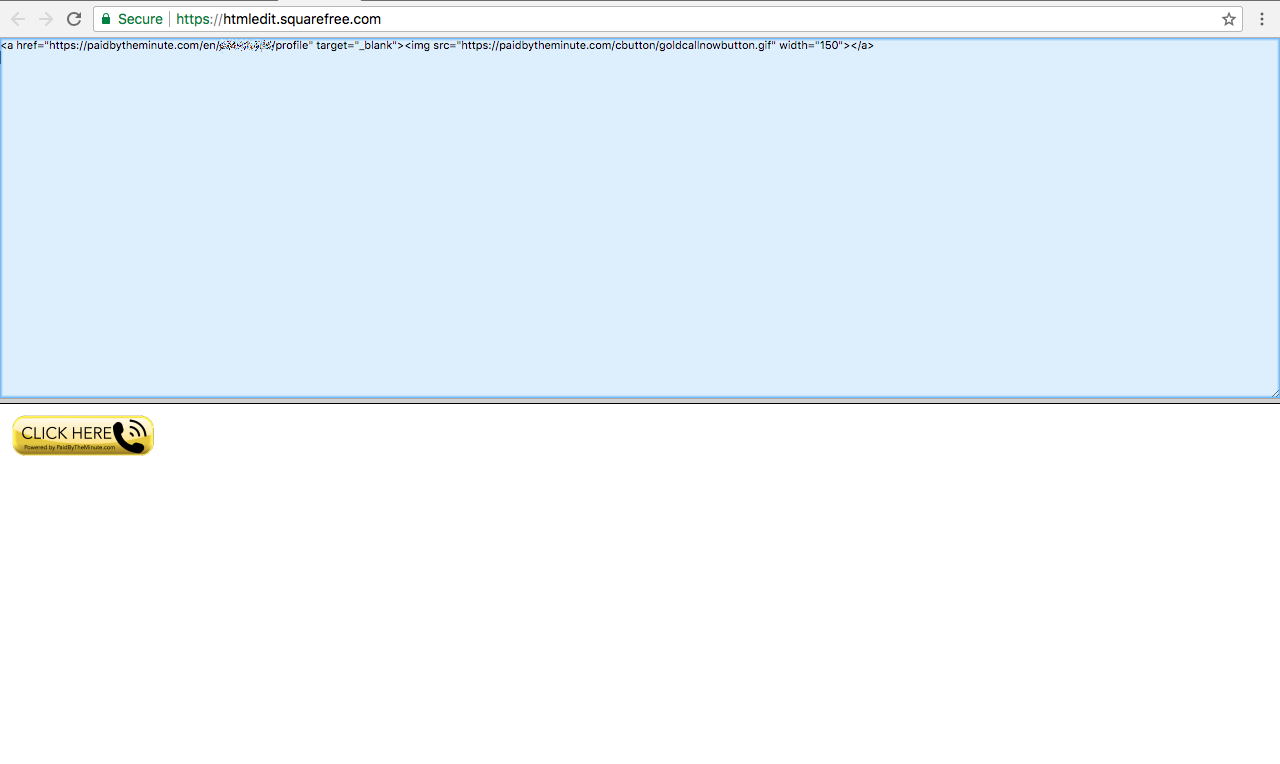
Now let's change this button to point to one of your pay per call listings.
Note: you must have a published listing in order to perform this modification. Or if you simply want to play with the code you can use any url (website page link) to see how it works.
1. Go to one of your published listings.
If you do not have one you can use this link as an example: https://paidbytheminute.com/en/listing/twinflame-soulmates-specialist
2. Copy the url of the page. Hightlight and copy all of the text in the web browser.
https://paidbytheminute.com/en/listing/twinflame-soulmates-specialist
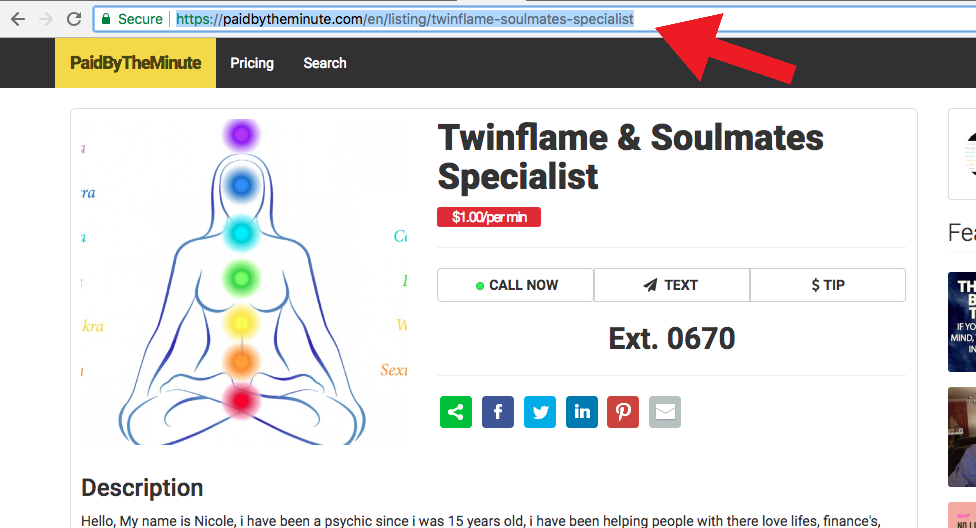
3. Go back to the web page with the call now button code
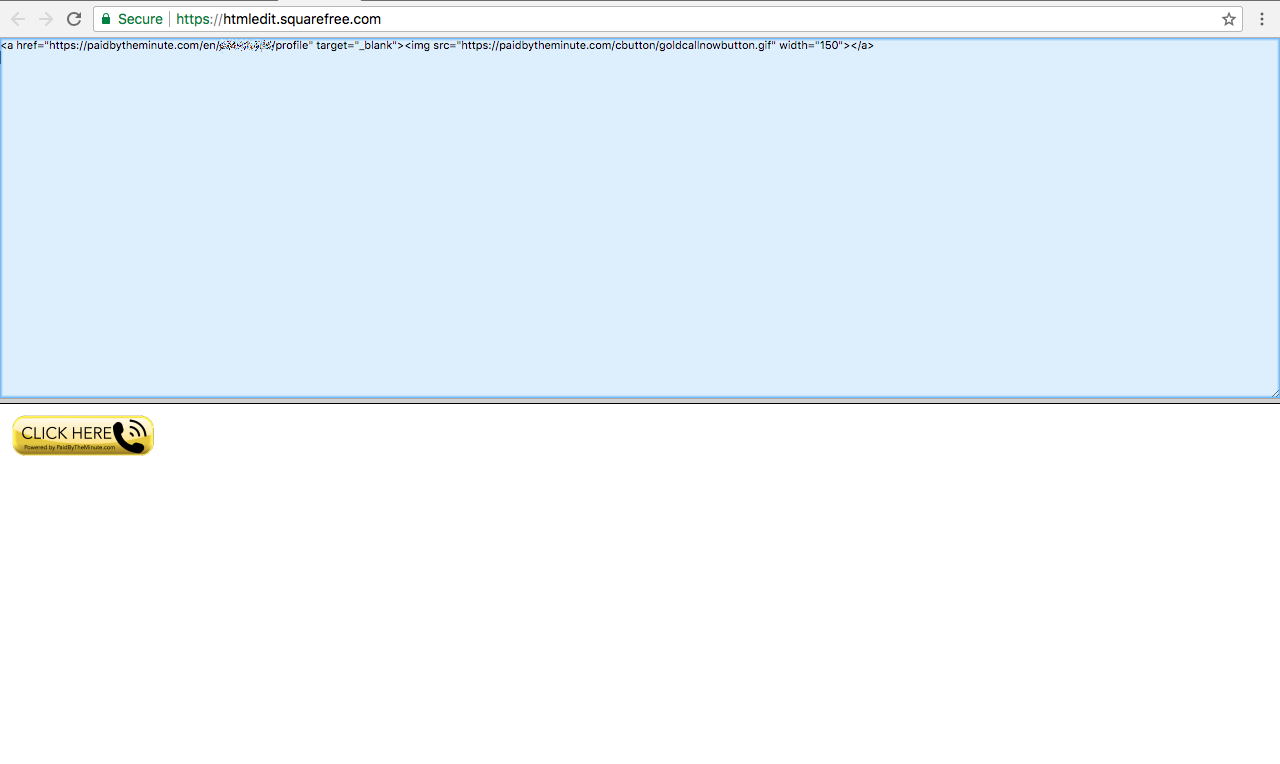
4. Highlight the portion of code in the parentheses " " and press paste (to replace it with the new url).
-
<a href="https://paidbytheminute.com/en/yourusername/profile" target="_blank"><img src="https://paidbytheminute.com/cbutton/goldcallnowbutton.gif" style="width:150px" /></a>
-
<a href="REPLACE THIS PORTION WITH NEW WEBSITE LINK" target="_blank"><_img src="https://paidbytheminute.com/cbutton/goldcallnowbutton.gif" style="width:150px" /></a>
For example, change the destination to point to Google.
-
<_a href="http://www.google.com" target="_blank"><_img src="https://paidbytheminute.com/cbutton/goldcallnowbutton.gif" style="width:150px" /><_/a>
 This button now points to google.
This button now points to google.
5. That's It! Press your call now button and see what happens.
Now you can begin placing your gold call now button on other websites and build backlinks to your listings.
How to change the size of your button:
If you want to change the size of your button all you have to do is change the size of the width.
For example:
This button's width is 150. (notice this portion of the code is bold)

Let's make this button bigger by changing the width to 350.

That's it, pretty cool right? You can play around with different sizes and destination to make your gold "call now" button work like magic!
We hope this was helpful, if you have any quesiton feel free to send a message.